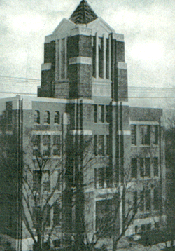Sign Up Instructions
Instructions for Entering in Your Reunion Reservations
|
On the top menu bar, click "50th REUNION 2018" button. Then click "Activity & Party Reservation" button. Step 1 - Enter the number of people you are registering to attend the reunion. If the number changes, you can update it later. Click 'Continue Reservation' when done. Step 2 – Event Registration Answer Questions. Three questions, please provide an answer to each. If changes are desired, you can update it later. Click 'Continue Reservation ' when done. Step 3 - Review your reservation information. Use your browser's back button to go back and change any item you need to. Click 'Continue' when done. Step 4 - Select the payment type. Well actually it's just payment by check. No credit card or PayPal. Registrations should be made by to July 22nd and your check mailed in. Late registrations can pay at the door. Though late registrations will not be guaranteed a t-shirt. Click 'Continue' when done. Step 5 – On this last page, scroll down to the bottom and check the box for ‘Yes I Understand’. Important – use your browser’s print function (right-click, print) and print two (2) copies. Enclose one with your check payment and keep the other for your records. Check should be made payable to "Wauwatosa East Class of 1968" and mailed to the address on the sheet. If you have any questions or problems, send a message using the 'Contact Us' link on the left. Click to go to the Reservation Process
|